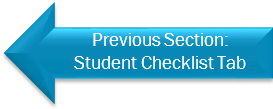Master vs. Hospital Checklist
There are two types of student checklists in mCE: the Master Checklist and the Hospital Checklist. You can identify which checklist you're viewing based on the group name.
If the checklist has your (School Name) listed at the end of the title, this is the student's Master Checklist.
If the checklist has the (Hospital Name) listed at the end of the title, this is the Hospital Checklist for one of your student's rotations.
Shared Traits
The Coordinator view of both the Master Checklist and Hospital Checklists will look similar to the image below.
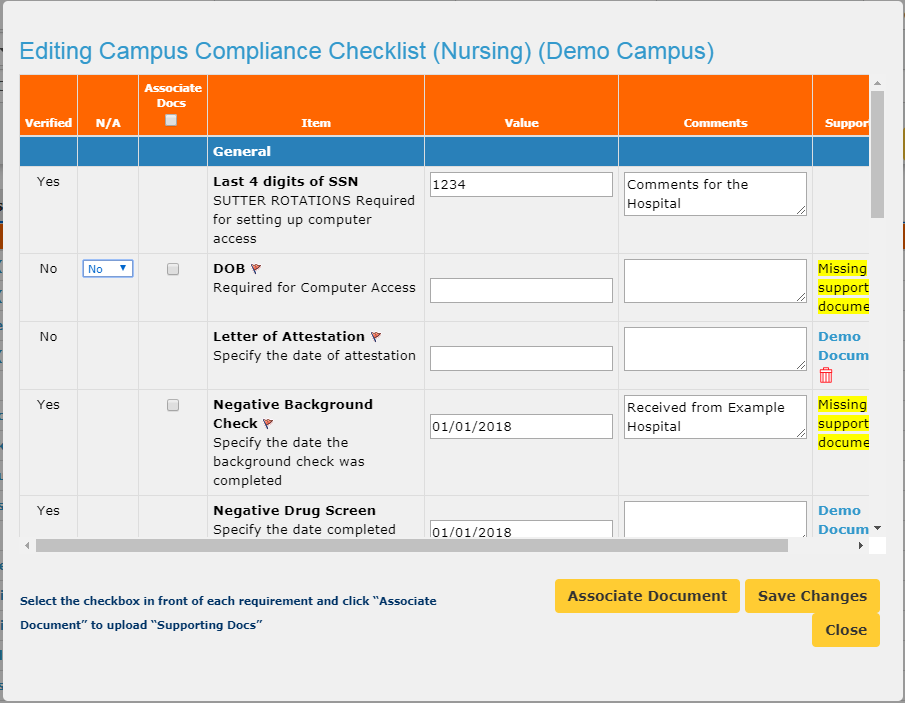
Each section of the Editing Checklist page has been defined in the table below.
|
Verified
|
N/A
|
Associate Docs
|
Item
|
Value
|
Comments
|
Supporting Docs
|
|
Indicates if the Coordinator has approved or uploaded any student information for the item. Any item with a Value or Document should have a "Yes" in this column.
|
If this column has a drop-down box, you can change it to "Yes" to mark the item as "N/A". Marked items will no longer affect a student's compliance for the Master Checklist.
Note: You cannot mark items "N/A" on the Hospital Checklist.
|
Checking boxes in this column lets you specify what items to upload a document to.
Note: You can select multiple boxes to associate the same document to each checked item.
|
Provides the name of the compliance item in bold, and provides a description, explanation, or set of instructions about the item.
|
Displays the current Value item of the item, and can be edited to reflect any updates to the value.
|
Displays any columns left by yourself or the student, and can be edited to reflect any updates. Updating this column is optional unless otherwise specified by the hospital.
|
Displays the currently uploaded document associated to the item, if applicable. You can click on the file name to download and open the associated document.
|
Note: You can review the Updating Checklists page for more information on updating Values, Comments, and Supporting Docs. for your students.
Master Checklist
The Master Checklist, or Campus Checklist, is the checklist that is assigned to your student by the school. A student should only ever have a single Master Checklist - this may be a general checklist, if the institution has all the same requirements for all their students, or a program-specific checklist if each program has their own requirements.
Under most circumstances, this will be the only checklist your students can edit. It should contain all the required items for both the school and for all Hospitals your students will be rotating at (unless otherwise stated by the hospital).
If you are updating information on behalf of your students, it is strongly recommended that you edit this checklist. Items on the Master Checklist are automatically shared with any Hospital Checklist assigned to your student, so uploading an item to this checklist ensures that you only need to upload compliance information once regardless of how many hospitals your student has/will attend.
As a Coordinator, you had administrative control over what is on the this checklist. If you find that a Hospital Checklist contains an item that is not on this checklist, you can email our support team at mCEsupport@healthstream.com to have them update your checklist requirements to match the hospital's.
Hospital Checklists
The Hospital Checklists are the checklists assigned to your student once they've been scheduled to their Rotation. Each hospital will have a different checklists, and programs within the hospital may have different checklists as well. Values, Comments, and Documents on these checklists are also displayed under the student's Rotation Compliance information.
While some hospitals do allow for student editing, the general rule is that students are unable to update these checklists directly. Instead, students will update their Master Checklist and, once the updates are approved, the information will be shared with all of the current and future Hospital Checklists they have been/will be assigned.
As a Coordinator, you have the option to update these checklists directly if you are uploading information on behalf of your students. This is not recommended under most circumstances, as information added into one checklist will not be shared with the Master Checklist or any other Hospital Checklists. It is best used if the hospital has a unique item that you do not want added to the Master Checklist.
The owning organization is the only group with the ability to change this checklist. If you find that a Hospital Checklist contains an item and you are not sure why it is there, you will need to reach out to the hospital for further information on why it is required.